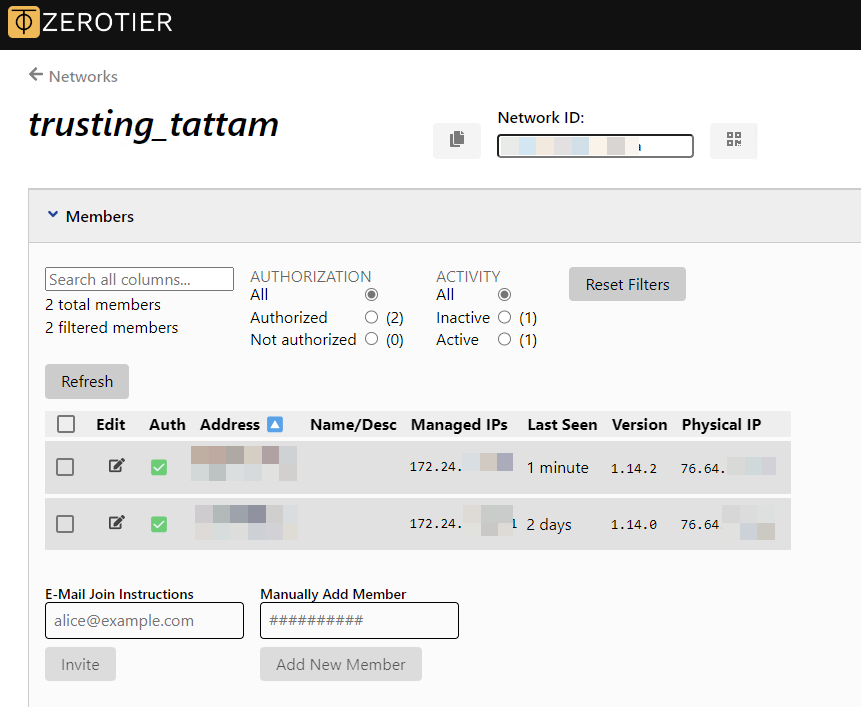Windows on ARM app spotlight: ZeroTier
This is not your typical VPN.
Before diving headfirst into the Windows ARM powered ecosystem, I’ve never heard of the likes of ZeroTier. But now that I’ve used it, it’s something I can’t live without.
ZeroTier is not a typical VPN. Sure, it does create a tunnel and allows you to access your network resources from anywhere, but it works a bit differently. You’re not connecting to a datacenter server and routing your traffic to obscure your location or IP address but instead allowing each device you have the ZeroTier client installed to access each other, no matter where you are. Think of it like being on the same local network, but anywhere in the world, as long as you have an Internet connection.
Let’s say you host a server on your internal network that you want to access remotely, like from a friend’s house. ZeroTier will let you do that pretty easily. Just install the client, plug in your network ID and once your client is approved on your personal network, you are good to go.
Now, there may be more configuration required depending on what you want to do, but for simple setups this is as far as you need to go. Each device is assigned an IP in the range you were provided when you created your network, and you have access to each device as you would in a normal local network.
From here you use each resource (like a phone or PC) that has the ZeroTier client installed as if it was on your local network. This is extremely useful if you are hosting something on your network, like a Minecraft server for example, and you don’t want to worry about port forwarding. And since you need to approve each device being added to your virtual network, this can be more secure than just opening up the ports to everyone on the Internet.
So, what does this have to do with Windows ARM systems? Well, ZeroTier has a native arm64 client for Windows, so this allows any device (no matter if it’s Mac, Windows, Android, etc) to connect to your ZeroTier network.
For testing, I installed the ZeroTier client on my Dell XPS 13 Snapdragon X Elite system (arm64), as well as my desktop (x64) and my Android phone (aarch64). The free account tier lets you connect up to 10 endpoints with limited options for routing and other configuration, so if you’re looking for a bit more control or you need to add more devices, you may need to upgrade to the paid option.
After about 5 minutes of configuring and approving my new client installs, I was up and running, and able to ping the newly assigned public IP addresses I was assigned - simple as that! As a functionality test, I was able to connect to my internal Minecraft server from different locations using different internet connections, like my mobile provider’s network.
So, then who is ZeroTier meant for and why should you consider it? If you’re looking for a simple way to access your devices without setting up your own VPN server on your network, I think this is it. The configuration options are as easy or complicated as you like, and you can scale up your network past the free tier if you need it in order to add more endpoints or access more configuration options like SSO for businesses.
But for me, I’ll be happily using my free tier account so that my kids can play their games on my self-hosted desktop at home.
Visit ZeroTier’s website to find out more.
Disclaimer: This article was not sponsored in any way by ZeroTier.